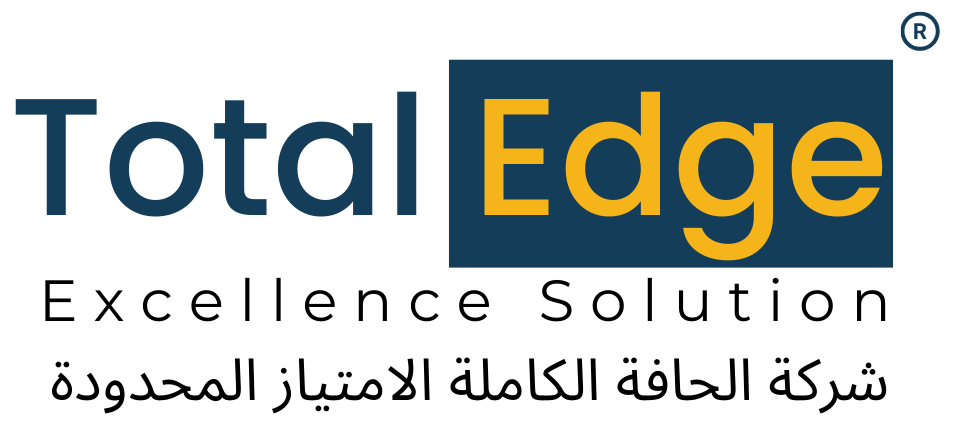In an era where financial precision drives business success, having the right accounting software is no longer a choice but a necessity. Total Edge Business Solution delivers cutting-edge Tally Solutions, including Tally ERP and Tally Accounting, to streamline operations, enhance accuracy, and ensure full regulatory compliance. With seamless Excel to Tally integration and powerful Tally Sheet functionality, we help businesses achieve effortless financial management and reporting, ensuring adherence to the regulatory standards in Saudi Arabia.
Tally Solutions in KSA

Tally Implementation:
We deliver full-scale implementation services for Tally software, customizing it to align perfectly with your business requirements. Our experts provide hands-on guidance throughout the setup process, ensuring a seamless transition. With Tally ERP and Tally Accounting solutions, along with efficient Tally Sheet integration, we enhance financial operations for improved accuracy and streamlined efficiency.

Customization & Integration:
We tailor Tally Accounting to match your unique business processes, enhancing functionality and ease of use. With advanced Tally Plus customization and seamless Tally Sheet integration, our solutions ensure smooth and efficient financial management. Additionally, our integration services connect Tally with other applications, optimizing workflows for streamlined operations.

Compliance & Reporting:
Ensure compliance with regulatory standards in Saudi Arabia using Tally's advanced reporting features. Our expertise in Tally Accounting and Tally Plus enables you to generate accurate and timely reports for tax compliance and financial analysis, ensuring seamless adherence to Saudi regulations and efficient business operations.

Data Migration:
Switching to Tally is seamless with our expert data migration services. We ensure a precise transfer of your financial data from existing systems to Tally Accounting while maintaining accuracy and integrity. With efficient Excel to Tally and Tally to Excel integration, as well as the advanced capabilities of Tally Plus, we streamline your financial operations for optimal performance.

Training & Support:
Our comprehensive training programs equip your team with the skills and expertise needed to maximize the potential of Tally ERP and Tally Accounting. We provide continuous support to resolve queries, assist with troubleshooting, and ensure seamless operation for enhanced financial management.